From Beginner to Pro:
Unleashing the Potential of Google Ads Strategies
Are you a business owner or marketer looking to take your Google Ads strategies to the next level? Look no further. In this article, we will guide you from beginner to pro, equipping you with the knowledge and skills to unleash the full potential of your Google Ads campaigns.
With Google Ads being one of the most powerful advertising platforms available today, it's crucial to understand how to maximize its effectiveness. From keyword research to ad writing, campaign optimization to budget management, we will cover it all.
By implementing the right strategies, you can drive targeted traffic to your website, increase brand visibility, and ultimately boost your bottom line. Whether you're new to Google Ads or have some experience under your belt, this article is designed to help you level up your advertising game.
So, buckle up and get ready to take your Google Ads strategies to new heights. From optimizing your ad copy to analyzing campaign performance, we will provide you with the insider tips and tricks you need to succeed. Let's dive in and unlock the true potential of Google Ads.
Why Google Ads is important for businesses

Google Ads has revolutionized the world of online advertising. With billions of searches conducted on Google every day, businesses have the opportunity to reach their target audience like never before. But why is Google Ads important for businesses?
First and foremost, Google Ads allows you to reach people who are actively searching for products or services related to your business. Unlike traditional advertising methods, where you're essentially casting a wide net and hoping to catch some leads, Google Ads allows you to target specific keywords and show your ads only to people who are interested in what you have to offer.
In addition to targeting, Google Ads provides a range of tools and features that allow you to track and measure the success of your campaigns. This data-driven approach enables you to optimize your ads, budget, and targeting to get the maximum return on your investment. Google Ads also offers various ad formats, including search ads, display ads, and video ads, giving you the flexibility to choose the format that works best for your business.
Understanding the different types of Google Ads campaigns
Before diving into the nitty-gritty of Google Ads strategies, it's essential to understand the different types of campaigns available. Google Ads offers several campaign types, each designed to achieve specific advertising goals. Let's take a closer look at the main campaign types:
1) Search campaigns
Search campaigns are the most common type of Google Ads campaign. They allow you to show text ads to people who are actively searching for keywords related to your business. These ads appear at the top or bottom of the search engine results page (SERP), making them highly visible to potential customers.
2) Display campaigns
Display campaigns are all about visual advertising. With display campaigns, you can show image or video ads on websites, mobile apps, and YouTube. This type of campaign is great for building brand awareness and reaching a broader audience.
3) Video campaigns
As the name suggests, video campaigns focus on video advertising. With video campaigns, you can show ads on YouTube and across the Google Display Network. Video ads are a powerful way to engage your audience and tell your brand's story.
4) Shopping campaigns
If you're an e-commerce business, shopping campaigns are a must. These campaigns allow you to showcase your products directly on the search results page, complete with images, prices, and other relevant details. Shopping campaigns are highly effective for driving sales and increasing your online visibility.
By understanding the different types of campaigns, you can choose the right one that aligns with your business goals and target audience. Each campaign type requires a unique approach and set of strategies, so it's essential to familiarize yourself with the nuances of each.
Setting up your Google Ads account
Now that you have a good understanding of why Google Ads is important for businesses and the different campaign types available, it's time to set up your Google Ads account. Setting up your account is a straightforward process that involves a few key steps. Here's a step-by-step guide to get you started:
Sign up for a Google Ads account
Visit the Google Ads website and click on the "Start Now" button. You'll be prompted to sign in with your Google account or create a new one if you don't have one already. Once you're signed in, you can proceed to create your first campaign.
Define your campaign goals
Before jumping into creating a campaign, it's crucial to define your goals. What are you trying to achieve with your Google Ads campaigns? Is it to drive website traffic, generate leads, increase sales, or raise brand awareness? Clearly defining your goals will help you make informed decisions throughout the campaign setup process.
Choose your campaign type
Based on your goals, select the appropriate campaign type. If you're looking to drive website traffic, a search campaign might be the best fit. If your goal is to increase brand visibility, a display or video campaign might be more suitable. Remember, you can always create multiple campaigns with different objectives.
Set your budget and bidding strategy
Determine how much you're willing to spend on your campaigns and set a daily budget. Google Ads allows you to set a maximum daily budget that suits your business. Additionally, you'll need to choose a bidding strategy, which determines how you want Google to optimize your bids.
Set your budget and bidding strategy
Determine how much you're willing to spend on your campaigns and set a daily budget. Google Ads allows you to set a maximum daily budget that suits your business. Additionally, you'll need to choose a bidding strategy, which determines how you want Google to optimize your bids.
Define your target audience
With Google Ads, you have the power to reach a highly targeted audience. Define your target audience based on factors such as demographics, interests, and location. This ensures that your ads are shown to the right people who are most likely to be interested in your offerings.
Create your ad groups and ads
Ad groups are a way to organize your campaigns and target specific keywords. Within each ad group, you can create multiple ads that are tailored to different sets of keywords. Make sure to write compelling ad copy that grabs attention and entices users to click.
Implement conversion tracking
Conversion tracking is crucial for measuring the success of your campaigns. It allows you to track actions that users take on your website after clicking on your ads. By setting up conversion tracking, you can see which keywords and ads are driving the most conversions and optimize accordingly.
Setting up your Google Ads account is just the first step towards unleashing the potential of your campaigns. The next sections will delve into specific strategies and techniques to optimize your campaigns and achieve outstanding results.
Keyword research for Google Ads
When it comes to Google Ads, keyword research is the foundation of a successful campaign. Keywords are the words or phrases that people use when searching for products or services on Google. By targeting the right keywords, you can ensure that your ads are shown to the right audience at the right time.
1. Start with a seed list:
Begin by brainstorming a list of keywords that are relevant to your business. These can be general terms related to your industry or specific product or service offerings. This seed list will serve as a starting point for your keyword research.
2. Expand your list with keyword research tools:
To uncover additional keywords, use keyword research tools such as Google Keyword Planner, SEMrush, or Ahrefs. These tools provide insights into search volume, competition, and related keywords. Look for keywords that have a high search volume and low competition to maximize your chances of success.
3. Group keywords into themes:
Once you have a comprehensive list of keywords, group them into themes or categories. This will help you create targeted ad groups and write more relevant ad copy. For example, if you're a fitness coach, you might have ad groups for "weight loss," "strength training," and "nutrition."
4. Use keyword match types:
Google Ads allows you to specify the match type for your keywords, which determines how closely a user's search query must match your keyword for your ad to be shown. The different match types include broad match, phrase match, exact match, and broad match modifier. Experiment with different match types to find the right balance between reach and relevance.
5. Continuously refine and expand your keyword list:
Keyword research is an ongoing process. Monitor the performance of your keywords and regularly update your list based on new trends and insights. By staying on top of keyword research, you can ensure that your campaigns are always optimized for maximum impact.
Keyword research is a critical component of Google Ads success. By investing time and effort into finding the right keywords, you'll be able to connect with your target audience and drive qualified traffic to your website. Now that you have your keywords sorted, let's move on to creating effective Google Ads copy.
Creating effective Google Ads copy
In the world of Google Ads, your ad copy is what captures the attention of potential customers and entices them to click. Writing compelling ad copy is essential for driving clicks and generating conversions. Here are some tips to create effective Google Ads copy:
1. Craft a compelling headline:
Your headline is the first thing people see when your ad appears on the search results page. Make it attention-grabbing and relevant to the user's search query. Include keywords whenever possible to increase the visibility and relevance of your ads.
2. Highlight unique selling propositions:
What sets your business apart from the competition? Whether it's free shipping, a money-back guarantee, or a limited-time offer, make sure to highlight your unique selling propositions in your ad copy. This helps differentiate your business and encourages users to choose your ad over others.
3. Use persuasive language:
Persuasive language can make all the difference in driving clicks and conversions. Use words like "exclusive," "limited-time," "get started now," and "save" to create a sense of urgency and encourage action. Experiment with different ad copy variations to see what resonates best with your audience.
4. Include a strong call-to-action (CTA):
A call-to-action tells users what you want them to do next. Whether it's "buy now," "learn more," or "get a quote," make sure your CTA is clear and compelling. A strong CTA can significantly increase click-through rates and conversions.
5. Test and optimize your ad copy:
Don't settle for the first version of your ad copy. Test different variations to see which ones perform the best. A/B testing allows you to compare the performance of different ad elements and optimize accordingly. Continuously refine your ad copy based on data and insights to improve your campaigns' effectiveness.
Creating effective Google Ads copy requires a combination of creativity, strategic thinking, and data analysis. By following these tips and continuously refining your ad copy, you'll be able to create ads that drive results and maximize your return on investment.
Optimizing your Google Ads campaigns
Setting up your Google Ads campaigns is just the beginning. To truly unleash the potential of your campaigns, you need to continuously optimize and refine them. Here are some strategies to optimize your Google Ads campaigns for maximum performance:
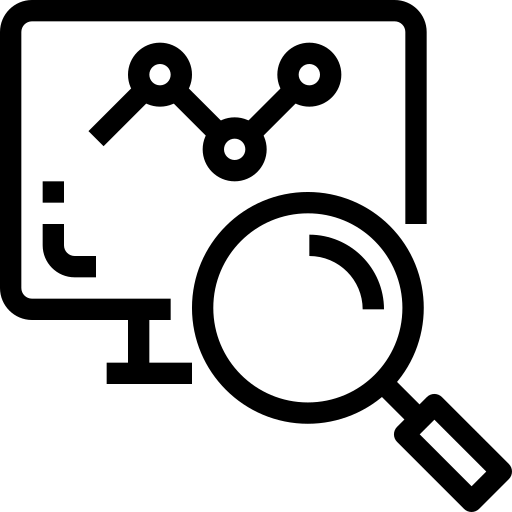
Monitor and analyze campaign performance
Regularly review the performance of your campaigns to identify areas for improvement. Look at key metrics such as click-through rate (CTR), conversion rate, and cost per conversion. Identify underperforming keywords, ad groups, or campaigns and make the necessary adjustments.
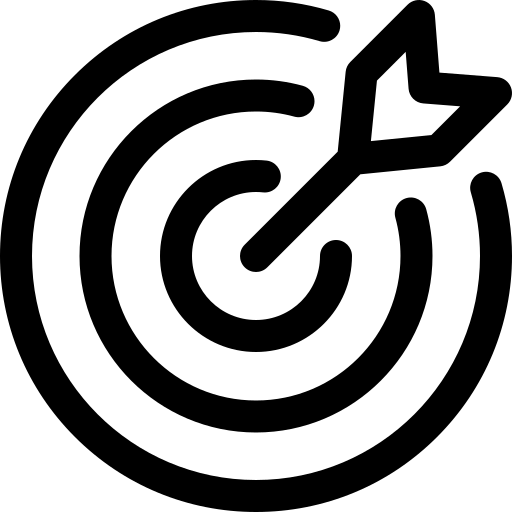
Refine your targeting
As you gather more data, you'll gain insights into your target audience's behavior and preferences. Use this information to refine your targeting and reach the most relevant audience. Adjust your demographics, interests, and location targeting to ensure your ads are shown to the right people.
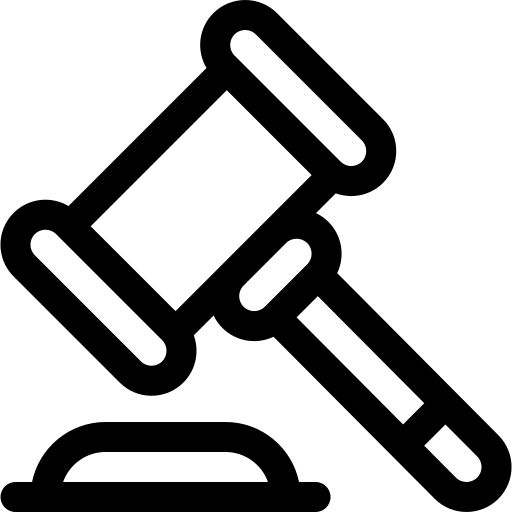
Optimize your bidding strategy
Your bidding strategy plays a crucial role in determining how your ads are displayed and how much you pay for each click. Experiment with different bidding strategies, such as manual bidding or automated bidding, to find the one that works best for your goals and budget.
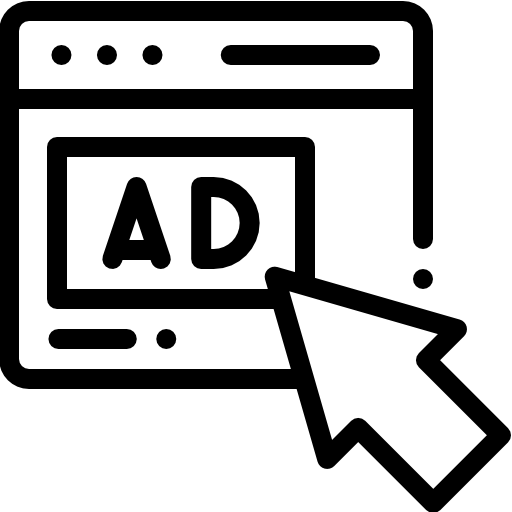
Implement ad extensions
Ad extensions allow you to provide additional information and increase the visibility of your ads. Utilize ad extensions such as site links, call extensions, and location extensions to make your ads more informative and compelling. Ad extensions can improve your ad's visibility and click-through rate.
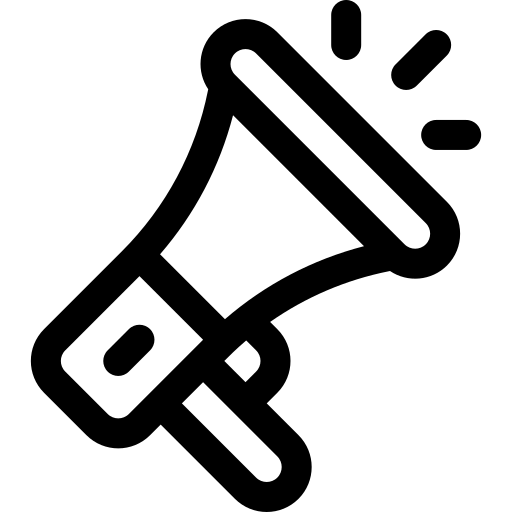
Implement remarketing campaigns
Remarketing campaigns target users who have previously visited your website but haven't converted. By showing ads to these users as they browse the web, you can encourage them to return to your site and complete their purchase. Remarketing campaigns can be highly effective in driving conversions and maximizing your ROI.
Optimizing your Google Ads campaigns is an ongoing process. Continuously monitor and analyze your campaigns, and make data-driven decisions to improve their performance. By implementing these optimization strategies, you'll be able to maximize the effectiveness of your campaigns and achieve outstanding results.
Tracking and measuring the success of your Google Ads campaigns
To truly unleash the potential of your
Google Ads campaigns, you need to track and measure their success. Tracking and measuring allow you to understand what's working and what's not, and make informed decisions to optimize your campaigns. Here's how you can track and measure the success of your Google Ads campaigns:
1. Set up conversion tracking:
Conversion tracking is crucial for understanding the impact of your campaigns on your business goals. It allows you to track actions that users take on your website after clicking on your ads, such as making a purchase or filling out a form. By setting up conversion tracking, you can see which keywords, ad groups, or campaigns are driving the most conversions and optimize accordingly.
2. Utilize Google Analytics:
Google Analytics provides a wealth of data and insights about your website and its visitors. By linking your Google Ads and Google Analytics accounts, you can gain a deeper understanding of how your ads are driving website traffic and conversions. Use Google Analytics to track important metrics such as bounce rate, average session duration, and goal completions.
3. Set up custom reports and dashboards:
Custom reports and dashboards allow you to visualize and analyze your campaign data in a way that's meaningful to you. Use Google Ads' reporting features to create custom reports that focus on the metrics that matter most to your business. By analyzing this data, you can identify trends, uncover opportunities, and make data-driven decisions.
4. Continuously test and optimize:
Testing is an integral part of tracking and measuring the success of your campaigns. A/B testing allows you to compare the performance of different ad elements, such as headlines, call-to-actions, or landing pages. Continuously test and optimize your campaigns based on data and insights to improve their effectiveness.
Tracking and measuring the success of your Google Ads campaigns is essential for driving continuous improvement. By implementing conversion tracking, utilizing Google Analytics, and setting up custom reports, you can gain valuable insights into the performance of your campaigns and make informed decisions to optimize them.
Conclusion
Google ads are a great way to get your business seen by your ideal customers. Once you have your Google ads optimised, running Google ads for your business can be the best investment you can make,
If your systems can handle the lead flow, your sales team are converting at a high rate, and your service is top-notch.
If you need any help with advertising with Google ads or setting up your business ready to handle the increased lead flow, click the link below.
Frequently Asked Questions
How does Google Ads help service-based businesses get more leads?
Google Ads targets people actively searching for services like yours. By showing your ad at the top of search results, you reach high-intent customers ready to take action.
What types of Google Ads campaigns work best for local businesses?
Search campaigns are great for capturing intent-based traffic, while Local Services Ads and Google Maps placements help drive nearby leads for trades, home services, and local providers.
How much should I budget for Google Ads?
Budgets can start from as little as $20/day, but we tailor your ad spend based on your goals, competition, and location. Our team ensures you get the best ROI for your budget.
What’s the difference between Google Ads and SEO?
Google Ads gives you instant visibility by paying for top placement, while SEO builds organic rankings over time. Both are powerful when used together in a growth strategy.
Can KMAC manage my entire Google Ads account?
Yes. From keyword research and ad creation to ongoing optimisation and reporting, we manage every part of your campaign to maximise results and reduce wasted spend.
How do I know if my Google Ads are working?
We provide transparent reporting, including conversion tracking, call tracking, and lead metrics, so you can see exactly what you’re getting for your investment.
Do you offer Google Ads for trades and construction businesses?
Absolutely. We specialise in helping trades, builders, electricians, and home service providers generate Q:ualified leads through hyper-targeted Google Ads campaigns.

